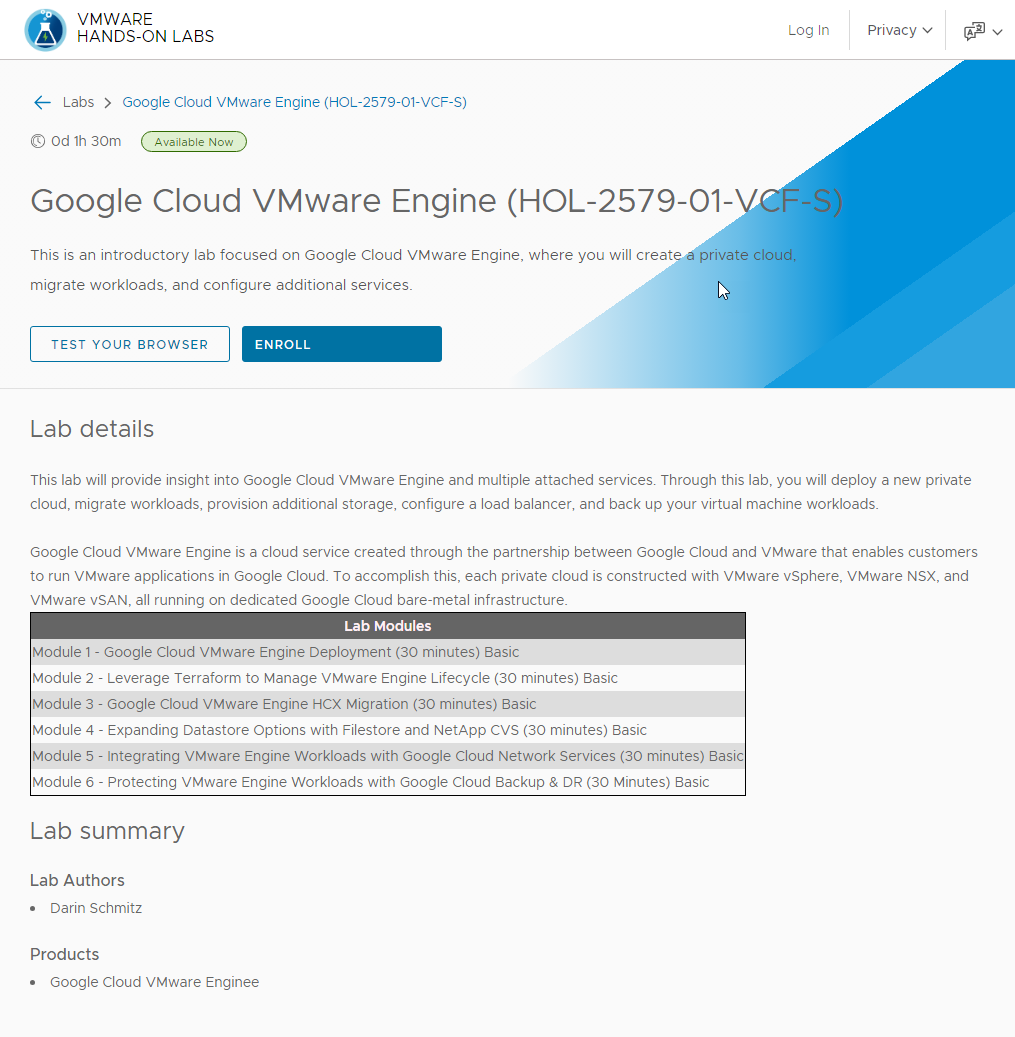For those that attended VMware Explore in Las Vegas and Barcelona this year, there was a new self-paced hands-on lab “Google Cloud VMware Engine Overview” (HOL-2579-01-VCF-S) released exclusively for the show attendees to experience while at the show. I am happy to announce that this lab has now been made publicly available through the VMware Lab Platform web site for anyone to enroll and try. I thought it may be worth taking a moment to briefly discuss the new modules and content as well as provide you a direct link to access it easily.
Hands-on Lab Summary
Since last year, there have been many interface changes and product enhancements that have changed the look and feel of Google Cloud VMware Engine. These refreshed modules capture the latest changes and features, and even let you experience some of the adjacent services. The lab modules start with deploying your first Private Cloud, as well as configuring the initial VMware Engine Networking. The follow-on modules walk you through everything from using Terraform, to migrating workloads with HCX, to external storage options, configuring backup, and using other Google Cloud services.
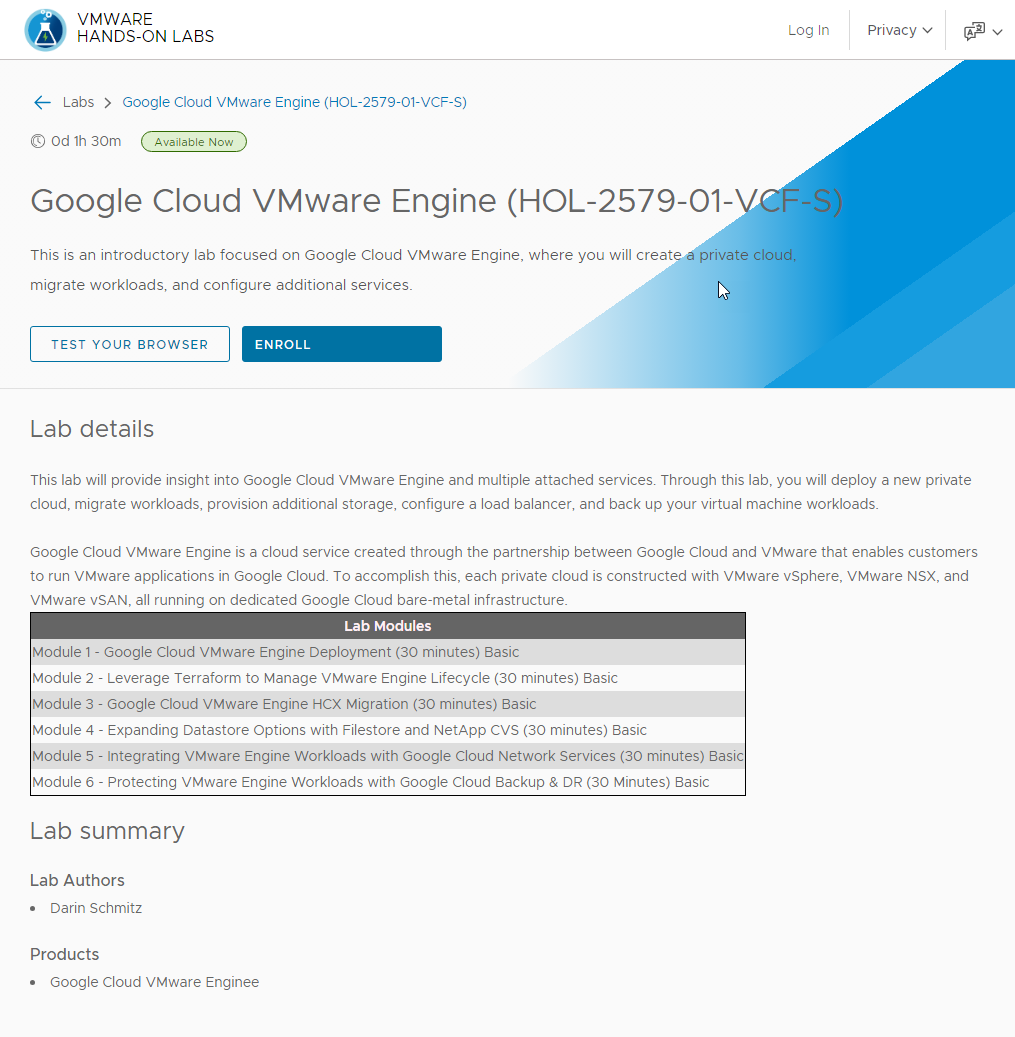
To get started, you can visit the VMware Hands-on Labs site.
Takeaway
All-in-all, there is a lot here to give you a taste of what using Google Cloud VMware Engine has to offer. Best of all, the lab modules are formatted into reasonable time chunks, usually 30 minutes or less, so that they can be done at your convenience.